Knowledge Base | Neox Voting
last edited: 09/07/23
Table of Contents
• How To Vote - How to begin the voting process.
• Claiming Votes - How to claim your votes ingame for loyalty points.
• Voting Rewards - How to spend your loyalty points for rewards.
Neox Voting
By voting for Neox through the different available toplists, you’ll be actively contributing to the growth of the community and for that… we’re beyond grateful. Pushing our name up through the toplist provides exposure for the server, which in turn creates the chance of new members joining! Currently, the voting process is housed within our website on the Voting page or within the ingame menu. To access the webpage, a member must have created an account through the website and be logged in. This is because voting is tied to the account the submissions are made through, which also means that whichever account is logged in at the time during the voting is the one that will be able to claim the rewards ingame!
We strongly recommend players double check that they’re logged into the correct account before voting.
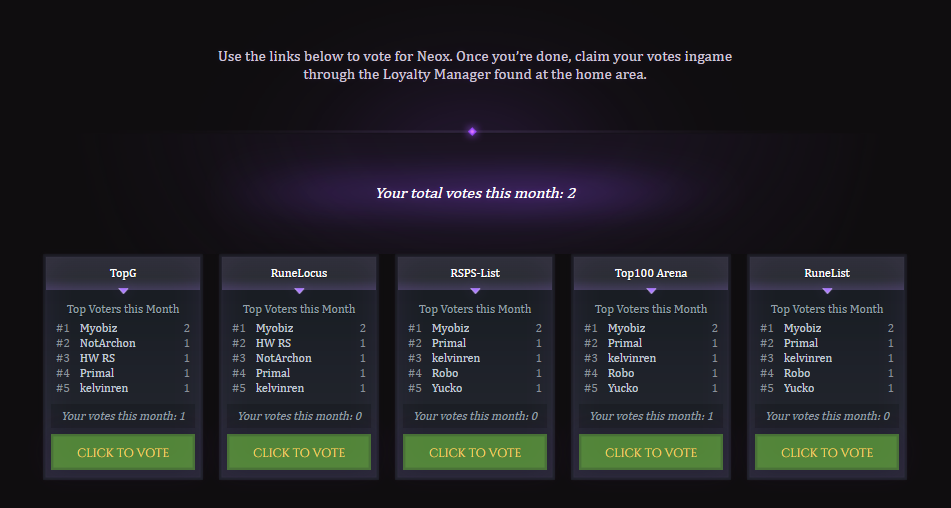
Currently, there is 5 available voting sites, each with their own timer.
After going through the process of voting, the button will start an automatic timer once the callback has been received and the vote will be able to be claimed ingame through the Loyalty Manager at home. Alternatively, members are able to access the ingame voting interface by typing “::vote” within their chat to bring up a window. This window functions the same as the website in that clicking a panel will forward a member to a voting site and will update upon vote submission.
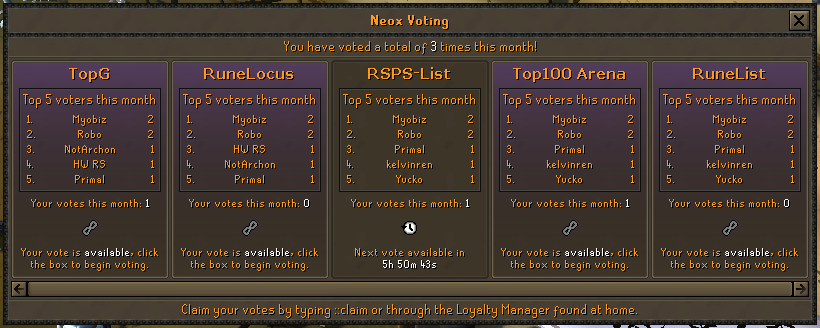
The ingame interface functions nearly the same as the website panel.
This Knowledge Base guide will go through the process of voting, how to claim the points ingame, and the available rewards that can be acquired.
How To Vote
Voting itself is a super simple process, thanks to the streamlined designed. When you’ve arrived on the Voting page, assuming you’re logged into a Neox account on the website, you’ll be prompted with the 5 available websites. Clicking on one of those buttons will create a new browser tab and forward you to the website’s internal voting page where you’ll be prompted by them. Often times, this will involve clicking on a “Vote for Neox” box, and then solving a simple Captcha. Upon completion of a vote, you’ll receive a message that the vote has been registered and you can close the tab. The Voting page on Neox will automatically update and a timer will start once a vote has been received.
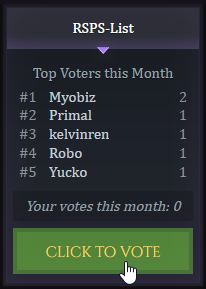
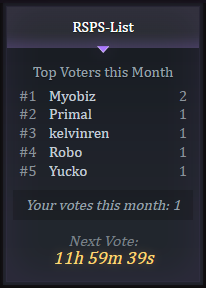
Players may only vote within the specified timers. Voting before they’ve refresh will not count both on the toplist website nor ingame.
Voting multiple times on the same IP address with not count beyond the first initial vote during the timer period.
After the vote has gone through, your monthly vote count will be automatically increased and the leaderboard listing will be updated. We’ll be looking to run monthly competitions for voting, so be sure to check the Official Discord regularly!
Additionally, you will then be able to claim the credit ingame and convert it into loyalty points, however this will be explained in the next section.
Claiming Votes
Once you’ve completed a vote and the timer has begun, a signal has been sent to our server to credit the player and will be waiting for them to claim it ingame. When you’ve logged ingame, simply head over to the Loyalty Manager and either right-click “Claim Votes” to quickly be given the Neox Vote Vouchers, or explore through the dialogue to learn a little more.
After claiming a vote, you will be given a voucher than can be clicked on to receive Loyalty Points, a passively gained currency within Neox that allows for the purchase of a large variety of unique items!
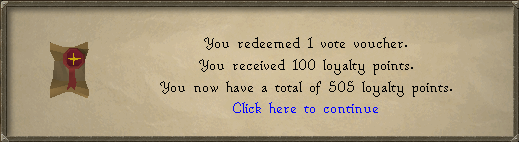
Each voucher is worth 100 loyalty points, or approximately 5 hours of ingame playtime!
Spending Votes
After a voucher has been claimed and exchanged for loyalty points, members are invited to visit the exchange shop with the Loyalty Manager where they’ll be presented with a wide variety of items they can purchase. These items range from unique consumables such a pets and dyes, to looting bags, tomes of experiences, and cosmetic items. Players will be able to see the amount of their available loyalty points within the top right of the shop interface.
These items will be ever changing, so be sure to check back regularly to see what might be new in stock!
Neox Voting | F.A.Q
Can I trade vouchers with other players?Vouchers are tradable between players! Make sure you get a good price.
What happens if I don't claim my votes right away?As voting is saved in a database, they will continue to accumulate until claimed.
Can I vote on one account and claim the loyalty points on another?At the moment, this is not an option! Be sure to confirm you’re currently logged into the correct account before voting.
What if I use a VPN to vote multiple times?This is highly discouraged and will result in voting restriction for all accounts involved.