Knowledge Base | Player Support
Table of Contents
• Support Guidelines - The Dos and Don'ts of using our support ticket system.
• Creating A Ticket - Step-by-step instructions on how to create a ticket adhering to the guidelines.
• Support Ticket Options - A rough description of what to expect in each support ticket category.
Here at Neox, the entirety of our player support system is managed through the Community Discord; this includes an intricate ticket support system that members are able to make use of to receive assistance as necessary. With this approach to community support, we believe we’re able to drastically reduce wait times for members who’re in need of help, as well as better determine the most efficient route of assistance through a more direct back and forth sort of dialect.
Throughout this article, step-by-step instructions alongside guidelines in utilizing our ticket support system will be outlined. For members who have not yet joined the Discord and are in need of assistance, we ask that you take the time to join our community and create a ticket as necessary. For members that require assistance and have been banned from the Discord, please use the following Appeal Submission Form and a member of staff will review and respond as soon as they are able.
Should you have any questions or concerns, please don’t hesitate to contact a member of staff directly. With this in mind, we ask that members don’t contact to inquire about the status of their pending support tickets or to push for a quicker response.
Thanks,
Neox Staff
Support Guidelines
Support Guidelines
Before making use of the Neox support ticket system, we ask that members take the time to quickly familiarize themselves with these guidelines; in doing so, you’ll be most likely to receive a faster response time alongside a quicker resolution to your issue. Failure to follow these guidelines may result in slower response times, outright ticket deletion, or even account limitation in the ability to generate tickets altogether - please keep this in mind before proceeding to create a ticket!
Further consult the Knowledge Base or Neox Discord's Support Center sections before generating a ticket.If your issue seems like something that might be a common problem, there’s a good chance it’s been addressed and resolved before! With this in mind, we ask that members take the time to further consult articles within the Knowledge Base or make use of the open contribution Questions and Answers section within the Discord for troubleshooting. Chances are, your resolution might come much quicker that way.
Be thorough; include as much information as possible.Members who take the time to share media, be as informative as possible in their tickets, and answer any questions the responder might have in turn are most likely to see a faster resolution. The less time the responder has to spend fishing for details to try and assist, the quicker a resolution can be found! We ask that members include all relevant information to the best of their abilities before submitting a ticket.
Do not attempt to "bump" your support tickets; this includes messaging a member of staff on their behalf.Patience, when it comes to receiving a response, is key. Our staff team will always do their best to respond as quickly as possible and to give each ticket the attention and effort they require. Harassing a staff member by messaging them in regards to your ticket, unless explicitly asked to, is frowned upon and will only result in a longer response time.
Use the correct support ticket classification.Currently, the support system is split up into a variety of different ticket classifications we believe will serve to cover any potential player issues. If you’re going to submit a support ticket, please take a moment to think about what section they’d best belong under and submit it there. The tickets themselves have appropriate viewing permissions for the different ranks of support availability, so putting your ticket in the wrong spot means it’s not going to be seen by the people best suited to assist you.
Do not create multiple tickets for the same issue.This should go without saying, but creating multiple tickets for the same issue isn’t productive in the slightest and will result in your tickets being closed or deleted and your account being punished. If you have more relevant information to add to your support ticket, simply do so in the form of a comment. Tickets are designed in a way to act like live Discord discussions.
Creating a Ticket
Creating a Ticket
Below will outline the process involved in generating a ticket, receiving a response, going along with the process of finding a resolution, and ultimately resolving the problem and what happens afterward! Our staff will do the very best they can to make the experience as smooth as possible, so all we ask in return is the same forwarded courtesy.
1) Navigate to the “Support Center” section with the Discord community channels and click on “general-support”; from there, you’ll be prompted with the following image; click on the Account Support button.
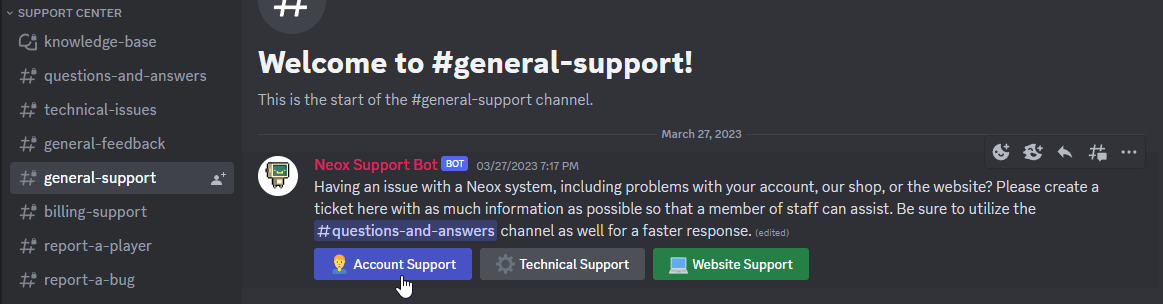
2) After clicking the Account Support button, you’ll be met with an automated response informing you that the ticket is being generated and then it will finish and you’ll be met with the following image; fret not, this image is only visible to you and simply serves to inform you that the ticket has been generated and provides a hyperlink you can use to navigate to it (alternatively, tickets are housed within their respective private categories that will only be revealed once a ticket has been created at the bottom of the Discord with your username as the title); click the link to be brought to your generate ticket. IMPORTANT: Do not post information within the general-support channel, this channel is strictly to initiate ticket generation.
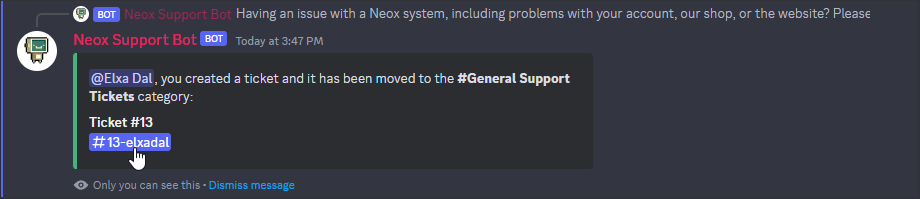
3) Once you’ve clicked the hyperlink to be forwarded to your private ticket, you’ll be met with a message that looks the same. “Claim” is an option that shows by default, however is only usable by a member of staff as means to claim priority over the ticket, or in other words, become the person who’s going to be focused on helping find a resolution! Members are allowed to close and delete their own tickets if they deem it necessary. When you’ve arrived at this stage, feel free to add any details regarding your issue you see fit; bear in mind the considerations outlined by the guidelines before doing so, however! We want to ensure members are assisted as quickly and efficiently as able and doing your part when seeking assistance is part of that arrangement.
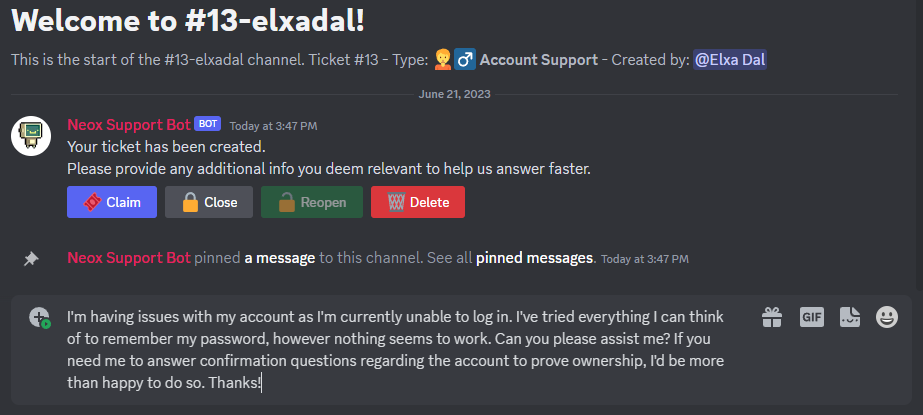
4) Once you’ve filled out your ticket with as much relevant information as possible, a member of staff will contact you as soon as they’re available. In this specific example, the member is requested a password reset and so has been prompted with a questionnaire to fill out to confirm their ownership. Should you ever be prompted in the same fashion, please remember to be direct, thorough and polite; remember, the staff member is just trying to do their best to assist.
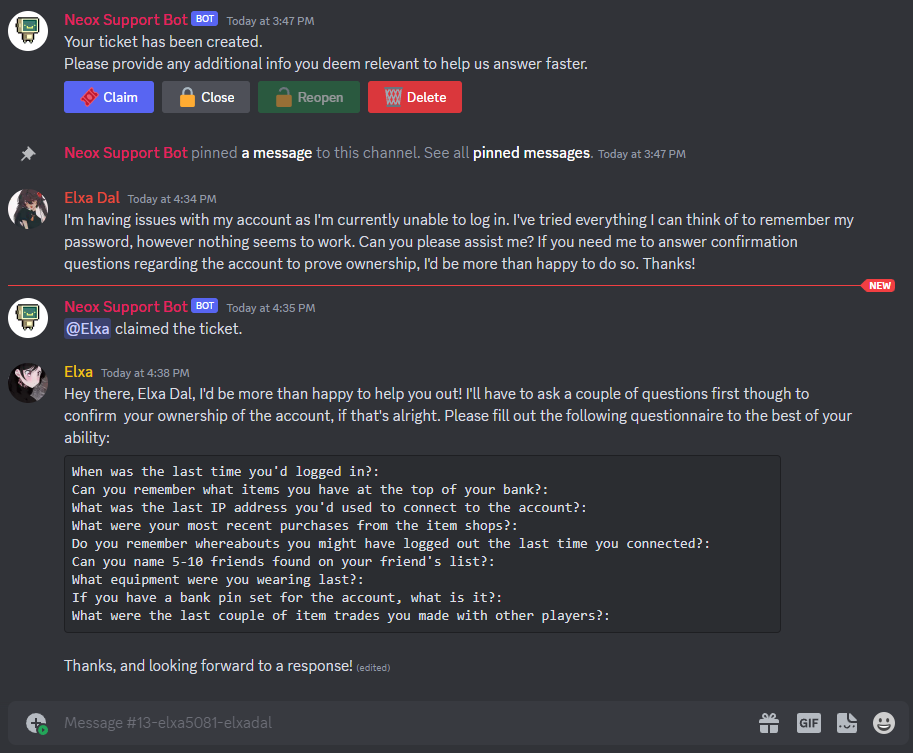
5) Once you’ve filled out the appropriate information and a resolution has been met, the staff member will close the ticket and it will be submitted for archival. We keep a formatted, timestamped version of all support tickets (resolved or not) for archival purposes. Once your ticket has been closed, it will be automatically deleted, archived, and the section it was within will go back to being hidden. Due to the limitations of Discord, tickets that’re resolved will be closed promptly upon resolution.
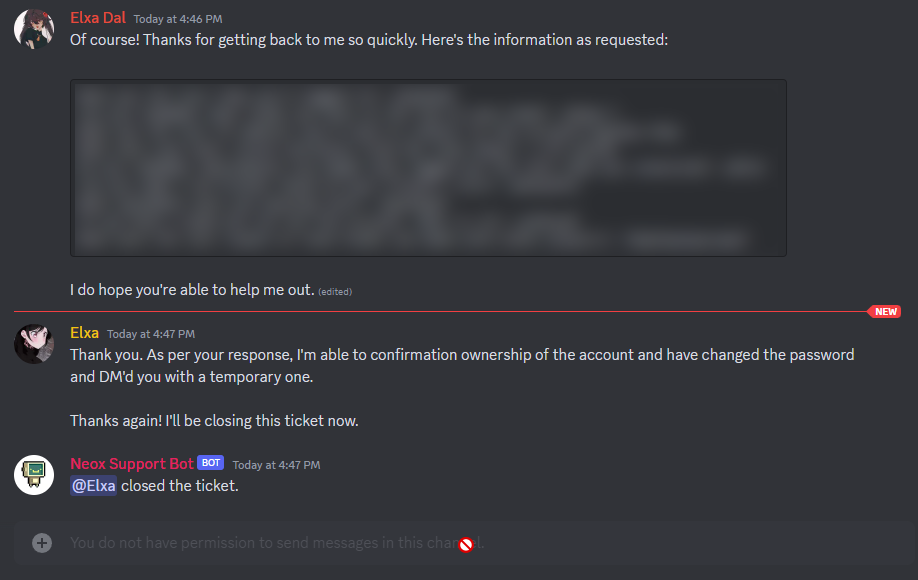
6) Once your ticket has been closed, as mentioned, it will be promptly deleted. A transcript is automatically generated whenever a ticket is deleted and is available upon request.
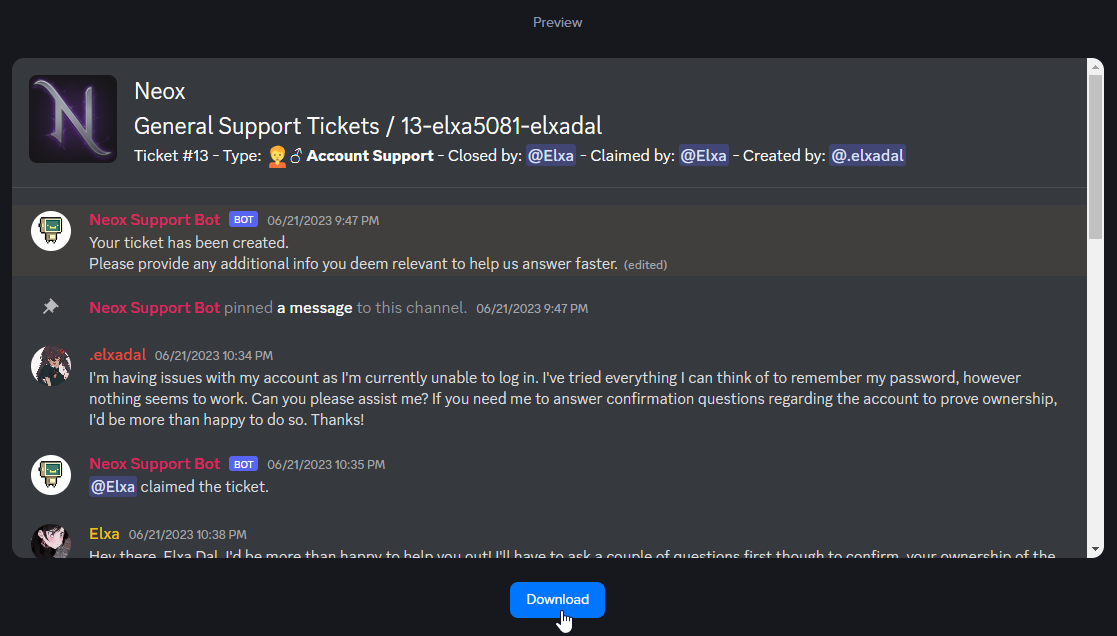
That should summarize the process of creating a ticket and receiving assistance until a resolution. Although there may be a variety of different situations, please remember that this is simply a rough outline and breakdown of what to expect. Should you have any questions or concerns regarding either this process, or issues generating a support ticket, please don’t hesitate to reach out direction to a member of staff so that they may assist. We place a considerable amount of importance on player support here at Neox because we believe that our players are at the heart of everything we do and this is no exception.
Support Ticket Options
Support Ticket Options
Below will outline what the current sectional categories are and what sort of ticket should be generated within each. We ask that members remember to consider being as accurate and organized with their ticket generation as possible; housing tickets in the correct category is going to make for a much quicker response time and efficient resolution.
General Support
General Support is intended to make up the majority of player issues. This category will house tickets regarding Account Support, Technical Support, and Website Support. Should something not fit under another category more accurately, it’ll likely best fit here. Tickets generated here can be viewed by all members of staff.
- General Support: Issues pertaining to account status, password issues, forgotten login information, etc.
- Technical Support: Issues with the website, client, or technical functionality of the server.
- Website Support: Issues pertaining to logging in, navigation, accound modification via website, etc.
Billing Support
Billing Support is intended to encompass issues a player may have regarding their experience from the store. Tickets generates here can only be viewed by the administrative team and are confidential.
- Item Claim: Issues pertaining to claiming/receiving items ingame following a purchase from the store.
- Payment Confirmation: Issues pertaining to “checking out” of the store, or making any form of payment towards Neox in general.
Report a Player
Report a Player is intended to allow members to file a confidential report on someone who’s breaking the official rules and guidelines of Neox. Reports made here can be viewed by all members of staff and will be dealt with accordingly. We take rule breaking very seriously here at Neox and those who can’t play nicely won’t be allowed to play at all.
- Report a Player - A ticket system specifically for members to file reports against others who are breaking community rules.
Report a Bug
It goes without saying that bugs can find their way into anything; the code base is no exception. Though we do our very best to assure that everything is operating smoothly, sometimes the odd something can find its way in and mess everything up. We ask that members who discover these oddities take the time to file a report so that we can squash them once and for all. Bug reports made here can only be viewed by the administrative team.
- Report a Bug - A ticket system designed for members to report bugs they may have discovered whilst playing the server, navigating the website, or otherwise interacting with our project on any front end experience.