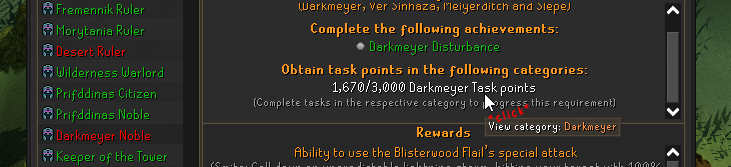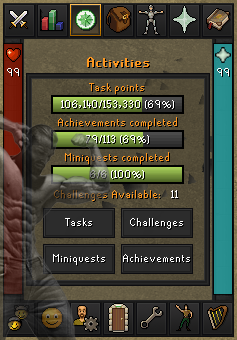07/23/24 | Patch Notes - Tasks and Achievements Overhaul

Neoxians!
We’re finally, finaaally able to present the culmination of the last several weeks of effort, and we couldn’t be both more excited and proud of the outcome. Within these patch notes (the plurality being moderately debatable), we’ll be going over the massive overhaul regarding the layout, navigation, and system integration of the tasks and achievements interface and former residing tab. Being such an integral part to the identity of our project as a whole, and with the ever expanding volume of both tasks and achievements which really only lead to them being compoundingly more difficult to navigate and appreciate, this overhaul has been a long time coming… so let’s get started on breaking down what you all can expect!
Much love,
Neox Interface Enthusiasts
Tasks and Achievements Overhaul
With all of the improvements that have been made to the Tasks and Achievements navigation as whole, the overhaul of the tab, and the entirely new, multi-purpose interface(s) and their many, many shiny features… admittedly, it’s really tough to think of a starting point! For now, I suppose we’d may as well just show you a small demonstration:
The biggest priority for us when designing this menu was both navigatability and fluidity. Contrary to the previous display being overwhelmingly tough and subsequently discouraging to work through (which is a shame considering just how good the rewards are), we’d wanted to focus heavily on how easily usable and intuitive the new menu was going to be. A fair few of the basic features are shown above, but there’s so much more to be found the deeper you dig and we can only make embedded videos so long!

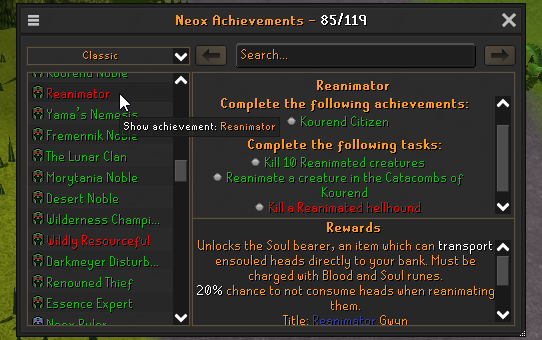
Before this overhaul, the tab was admittedly a little crowded with the numerous listings. Now, members will be able to easily see their progression through the tasks and achievements with a generalized progressional overview, as well as quickly access the new menu by clicking on the respective buttons.
As a small trick, you can right-click on the Achievements button to quickly open either the overview or the list display.
 Tasks and Achievements Overhaul | Key Features
Tasks and Achievements Overhaul | Key Features
Although there’s a ton we’d like to say in highlighting all of the cool new functionalities, it might just be a whole lot easier to navigate if we just list them off! Below will outline all of the new highlight features members will be able to make use of through this new interface design:
Tasks HyperlinkingAchievement information will now feature task hyperlinking, meaning members will be able to click on each specific task for additional information.
Achievement HyperlinkingMuch like the Task Hyperlinking, members will be able to click Achievement listings within other Achievement information to be forwarded to their page; this is where those upper navigation buttons come in handy!
New Tab DesignInstead of the original overwhelming listing from before, the new tab has been designed in a way to provide a quick overhead of progression and includes navigational buttons for the challenges and new menu.

Reward InformationIn order to make our rewards a little more clear as to their purpose, we’ve updated the reward text of items to include further elaboration, including special effects and bonuses; this will also reflect within items found in the various shop - you just have to click the items!
Live SearchingMembers will now be able to search through Achievements, turning results based on names and content/description text, and rewards!
Resizeable, Movable WindowsThe interface is entirely transformable, meaning members will be able to scale it up to whatever size they’re comfortable with, as well as move it around as they see fit.
Sorting of Achievement ListAs opposed to the large, unorganized list from before, members will now be able to sort through the Achievements through several different display listing options.
Achievements OverviewFor a stylistic, generalized overview of all achievements, we’ve created a new style of display that will allow for members to quickly see their progression in different achievement categories. Clicking on each of these boxes will forward members to the respective listing of grouped achievements.
Although this breakdown covers the majority of key features, there’s still a ton of tiny nuances to the interface and its functionality that we believe really add the perfect layer of polish, though we’ll leave those tidbits for members to discover and hooopefully appreciate!
 Tasks and Achievements Overhaul | Server Changes
Tasks and Achievements Overhaul | Server Changes
In order to properly roll the red carpet out for this overhaul and properly incorporate it into the rest of the world, we’ve had to make a few changes to some of the different systems! For example, very specific interactions would bring up the former achievement display (the scroll), so we’ve overriden those to bring up the new interface! Also, for those who might remember what the tutorial involved, we’ve also made adjustments in bringing it up to speed and have included a brief rundown on the Achievements tab and its content.
That’s it for this update! As always, we’ll continue updating the official roadmap as progression on the different pieces of content continues. To follow along, be sure to join our Discord by clicking on the button below.
Thanks!